Online Shopping Frequently Asked Questions
Managing My Account
Do I need an account to shop online?
Yes, an account is required to place an online order. If you do not already have an account, creating one is simple!
- Click Here to Register for an Account
- Enter your email address and select “Submit”
- Check your email inbox for your registration email
- Follow the steps in your email to create your More Reward ID account
Do I need a More Rewards card to shop online?
Yes, we know you will want to earn More Rewards points for your online shopping purchases too.
If you do not already have a More Rewards card, select “I don’t have a card” when completing your registration and a digital More Rewards card will automatically be assigned to you!
If you already have a card, simply enter the More Rewards card number and AC# (found on the back of your wallet-size card) when registering for your account and you can start earning points for your online orders. If you do not have a wallet-sized card, call our Customer Service Team at 1.800.242.9229 for assistance.
How do I link my More Rewards card to Urban Fare Online shopping?
You can link your More Rewards card to your Urban Fare Online account during account registration. Just complete the form under “More Rewards and Store Preferences” enter your MR Card # and AC# (this is located on the back of your Wallet size card). If you do not have your wallet card you will need to call customer service at 1.800.242.9229 to access the AC#.
How do I change my email address or other account information?
Once you are logged in, click on 'My Account' located at the top right of the shopping screen and choose My Account Settings. Select “Email” from the menu and you will be able to view or update the email address on your account.
What do I do if I have forgotten my password?
Click on 'Forgot Password?' on the sign-in screen. Enter your email address and an email will be sent to your inbox with a link to reset your password
Once I’m registered what type of email will I receive?
When setting up your account, you can select “YES” to receive promotional emails or “NO” to decline them. These emails will contain information about our Weekly Flyers, Surprise Sales, More Rewards Promotions, and other exciting events!
When you place an online order, you will receive a confirmation email letting you know we received your online order and another to let you know when your order has been completed by the store. We will also notify you via email if there have been payment issues, order cancellations, or other important updates about your order.
Shopping Online
Is there a limit to how much I can buy?
We encourage you to do all of your grocery shopping with us. From time to time we may encounter shortages of product availability. We also want to make sure that all of our customers get the products they want and need. To ensure everyone has a great shopping experience we do reserve the right to limit quantities of items purchased online, just as we do in store.
Will I earn More Rewards points with my order?
Yes. You will receive More Rewards points on products when shopping with Urban Fare Online in the same way that you would if you shopped instore. You can also earn bonus points by loading My Offers every week. Watch your points add up.
How far in advance does my order need to be placed?
You can order for today for pickup as early as this afternoon or you can order up to 12 days in advance. Order early to ensure you get the timeslot that you prefer. For pickup you can order same day, next day or you can also order 12 days in advance. Please note these options may change based on location and statutory holiday hours
Is there a minimum order value to place my order?
Yes, there is a minimum order value of $40.
Can I give my personal shopper special instructions?
Yes. On the “Review Cart” page you can enter a note by typing in the note box under each item.
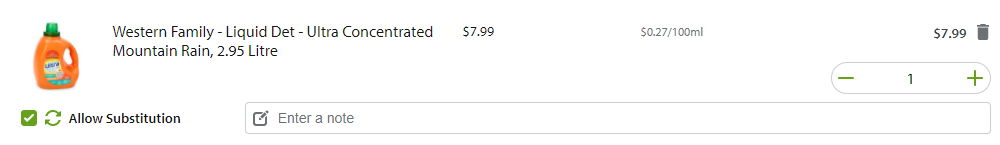
What does 'Allow Substitutions' mean?
If you “Allow Substitution”, and an item you have selected is unavailable, your Personal Shopper will select a similar replacement item for you. If you choose not to “Allow Substitutions”, and the product requested is unavailable, you will not receive another product in its place. You will not be charged for the unavailable item.
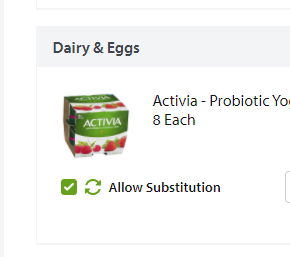
How will I know what items were substituted?
All substitutions will be reviewed with you upon pickup. You will also receive an email confirming your order has been completed with a list of substitutions. If you don’t want the substituted product we will be happy to refund the item right away – just let your personal shopper know as you are reviewing the substitutions.
What if I am not happy with the substituted product?
If you are unhappy with the item substituted in your order, we will provide you a full refund on the substituted item. You can return the item with the driver or at the store on receipt of goods. You can also contact our Customer Service team at 1.800.242.9229 or email us at [email protected] if you have discovered a problem when you unpacked your goods.
Can I modify or cancel my order?
- Yes, you can change/edit or cancel your order up until the daily cut off times: 10:00 pm for next day pickup. Same Day pickup cut off times: 10:00 am (pickup after 2:00pm), 12pm (pickup after 4:00 pm).
- Please sign in to your account and proceed to MY ACCOUNT on the top right. Scroll down to “My Orders” and click. A list of all online orders will be displayed. You will be able to change or cancel any active orders. Please ensure you follow the directions carefully as once you have cancelled an order you will not be able to retrieve it.
Can I view past orders as well as groceries that I have purchased instore?
Absolutely. To view past purchased items, you can click on past purchases at the top right corner under My Account. You can review your purchases in the previous 2 years. You can also add items to your cart from this page. For Past order history click on “My Account” at top right and select “My Orders” and you can filter by monthly or by previous years. Once you select a specific order you can “View Order Details” and your order will display. At this time, you can also add items to your cart or save a list for later by “Select all items” or by selecting by each item.
How do I save my cart?
Your cart will be saved automatically if you are signed in. Items will remain in your cart until you purchase them on checkout. No matter where you sign in from you’ll be able to see any items you’ve added to your cart.
How do I know my order is confirmed?
You will receive a confirmation email once your order has been received by the system. This will confirm your items ordered and your scheduled pickup time. If you ever have questions about your order, please contact us at 1.800.242.9229 or email us at [email protected]
Is there a way to easily sort items when I’m ordering?
You can change how products are displayed by sorting them using the “Filter Results” on the left side on of page results by Category, Dietary, Additional Filters and Brand. Also, you can sort results by using options on top right of results page by Relevance, Brand A-Z, Price Lowest to Highest.
How do I search for items?
You can use the website search tool on top of the website page to find a specific product. Enter a brand name, product name, category, or barcode. For example: "Western Family"
Can I order More Rewards Items as part of my online shopping order?
If you want to redeem your points for More Rewards catalogue items, please visit www.morerewards.ca to place your order.
Can I order gift cards?
Sorry, this option is not available at this time.
I can’t find a product that I normally buy in store?
Sorry about that! We sure try to have all the same products available online that you find at your favourite store – but it doesn’t always happen! Sometimes we’ve missed listing it and sometimes it’s such a unique item that we’re not aware of it. We’d love to hear from you if there’s a product you’d like to see us add to our online offering, please email us at [email protected].
Customer Service Hours of Operation?
To speak with one of our customer service representatives, please call us at 1.800.242.9229 or email us at [email protected]
Hours of operation:
Monday to Thursday, 6am - 8pm PST
Friday to Sunday, 6am - 6pm PST
Pricing, Coupons and Promo Codes
Is the pricing the same as shopping in store?
Absolutely. All Urban Fare advertised specials and promotional prices apply when shopping Urban Fare Online. The prices shown on the website at the time of ordering are the prices in store on that day. Your order will be charged the prices in store on the day you have scheduled your pickup or for, not the day you place your order.
Can I redeem my More Rewards points online for items I’m ordering online?
Yes, More Rewards members have the ability to select which redemption offers they wish to use during the checkout process when shopping online.
When I put items in my cart with More Rewards points will my points balance be updated in real time in my cart?
At the time of checkout, you will have visibility of your More Rewards Points balance and will also have ability to redeem any redeemable products that have been added to your cart. This total will also appear on your receipt on receipt of your goods.
Do you accept paper coupons online?
Unfortunately, we don’t. However, we do accept digital coupons and offers via our My Offers site . Make sure that you have logged in and loaded offers to your More Rewards card and also ensure that the offer requirements are met prior to checkout.
How do you redeem a Promo Code online?
You can redeem a promo code online on the payment page at checkout. Scroll down to the bottom of the page, click on “Add a Promo Code”, enter the code and click on Apply. If the code is valid and you meet requirements the message will display as “Code Applied”.
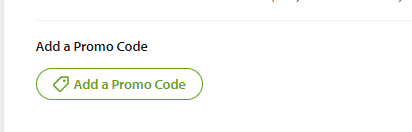
How do I know if I redeemed a digital offer (My Offers) that was loaded to my card?
First, ensure you have met all the requirements for the offers you want to redeem, including adding the correct products (size, variety, brand, count) to your cart. Upon checkout, your loaded offers will automatically redeem. They will not be reflected in your order summary, however you will see your savings and earnings appear on the receipt you receive at the time of pick-up.
Can I redeem my More Rewards points to get dollars off my grocery bill?
Yes, you have the option to Pay With Points by redeeming 10,000 More Rewards points to receive $15 off your grocery bill, with a minimum spend of $55 (before taxes). Limit of one redemption per transaction.
Do you price match online?
“We match” is not available for online purchases.
The cart says, ‘estimated total’, how will my actual total be calculated?
Your cart total reflects the prices on the day you place your order online; you will be charged based on the prices in effect on the day of your pickup. o If your order includes weighted items, your personal shopper will do their best to select the exact weight you ordered, however you will be charged for the actual weight picked.
How do I take advantage of Buy One Get One promotions?
Just like to how you would shop in-store, add the number of items you want to receive to your cart. For BOGO sales, add 2 items to your order, and you will receive one for free. For Buy 2, Get 1 sales, add 3 items to your order, and you will receive one for free. Your estimated total will reflect the BOGO/B2G1 promotion price when you have added the necessary quantity of items available for the sale to your cart.
Pickup
Why am I being charged a pickup fee?
Our online shopping service is a premium service we offer our customers. The resources used for our online shopping service are significantly greater than the costs we pass along to the consumer.
When will the fee take effect?
The fee takes effect on September 23rd, 2021.
How much will I be charged?
Orders scheduled for pickup on a weekday (Monday – Friday) are subject to a pickup fee of $1.95. Orders scheduled for pickup on a weekend (Saturday and Sunday) are subject to a fee of $2.95
Is there tax on the pickup fee?
Yes. The pickup fee is subject to GST.
Can I use my points for free pickup?
Yes. You can also redeem More Rewards Points at checkout for free pickup, starting at 700 points.
How do pickup times work?
Once you have selected your desired pickup time, your order will be ready for pickup at your requested store. Simply Park in the designated stall at your pickup store, call their team at the phone number posted on the pickup stall, and they will bring your order out to you.
What if I can't pickup my order on time?
If you find yourself unable to pickup your order within the timeslot chosen, please contact the Customer Service Team at 1.800.242.9229 as soon as possible to make alternative arrangements.
Quality & Freshness
How do I know my products will be fresh?
Our Personal Shoppers are trained on selecting the best quality and freshest products possible. The Personal Shopper shops on your behalf, selecting your fresh foods directly off the store shelves. They also ensure that the temperature integrity of your order is maintained at every step in the process until your order is delivered or picked up. Personal Shoppers also review the best by or best before dates on products and select you the longest date available in store. Urban Fare has a 100% Money Back Guarantee to reinforce our commitment to only the highest quality and freshest products.
Will you honor the 100% Money Back Guarantee if my order is not up to quality standards?
Yes. The Urban Fare 100% Money Back Guarantee will be honoured should any of your items not meet your quality standards.Do my chilled and frozen products meet food safety regulations in regard to temperature integrity?
Absolutely. We guarantee that your chilled and frozen products are safely stored so that you receive them in the best possible condition.
Payment & Refunds
What forms of payment are accepted?
We accept American Express, MasterCard and MasterCard Debit, Visa and Visa Debit. We do not accept pre-paid credit cards at this time.
When is my credit card charged?
Your credit card will be charged on the day your order is picked and processed for pickup.
Do you accept Urban Fare gift cards online?
Unfortunately, we cannot accept gift cards online; however, these are still accepted instore at your local Urban Fare.
What is the Urban Fare online shopping refund policy?
We offer a 100% Money Back Guarantee on any item you are not satisfied with if returned within 14 days of purchase (some restrictions apply). You can either contact our Customer Service team at 1.800.242.9229 to be provided a refund or bring the product into your local store where a team member will gladly refund the item you no longer want or are not satisfied with.
How do I know my credit card data and personal data are safe?
Protecting your payment and personal information is a crucial to our business. The security technologies that we use to safeguard your payment information fully comply with industry standards. Our security processes are audited by third party experts and we have a dedicated information security staff who constantly ensure that we are protecting our customers.
Miscellaneous Questions
Does Urban Fare have a Smart Phone App for Online Shopping?
Yes, download the free the online shopping app in the App Store or the Google Play Store.
Which Web Browsers can I use?
You can use the Urban Fare Online Shopping service on most currently supported web browsers including Edge, Firefox, Safari and Chrome.
My local Urban Fare doesn't offer online pickup.
What do I do? Unfortunately, your local Urban Fare may not be offering the online shopping service yet, please provide your email address if you would like to be notified when a store near you will be offering this service.
Can I place my order over the phone?
Currently, we are only taking orders using our online web site or mobile application.
Can I receive a text message when the order is ready for pick-up?
We don’t use text to communicate at this time, but you will receive an email once your order has been finalized confirming your pickup slot.
